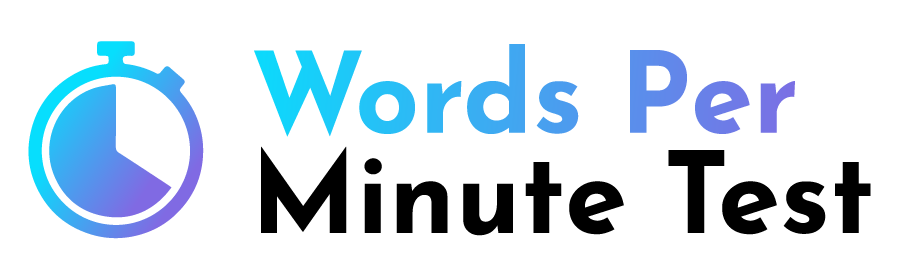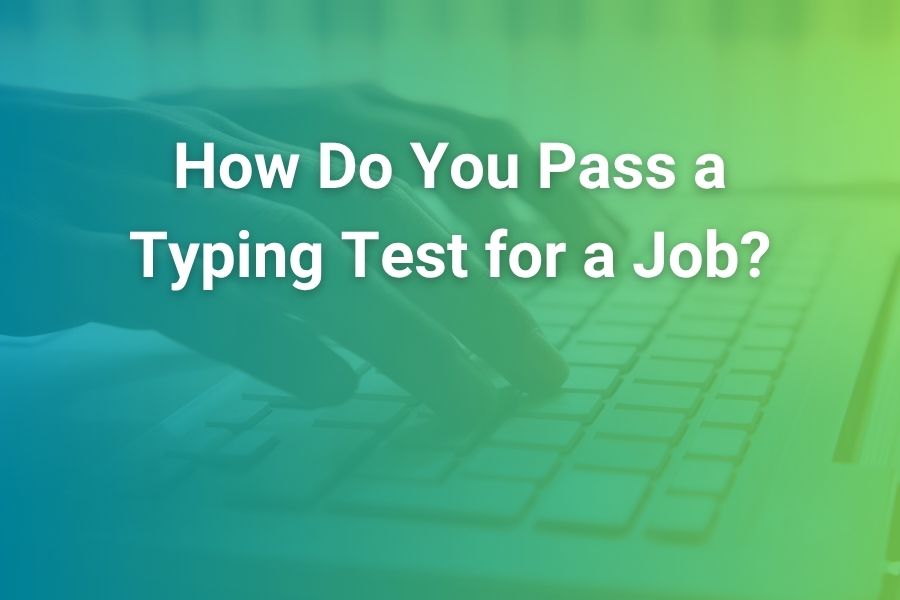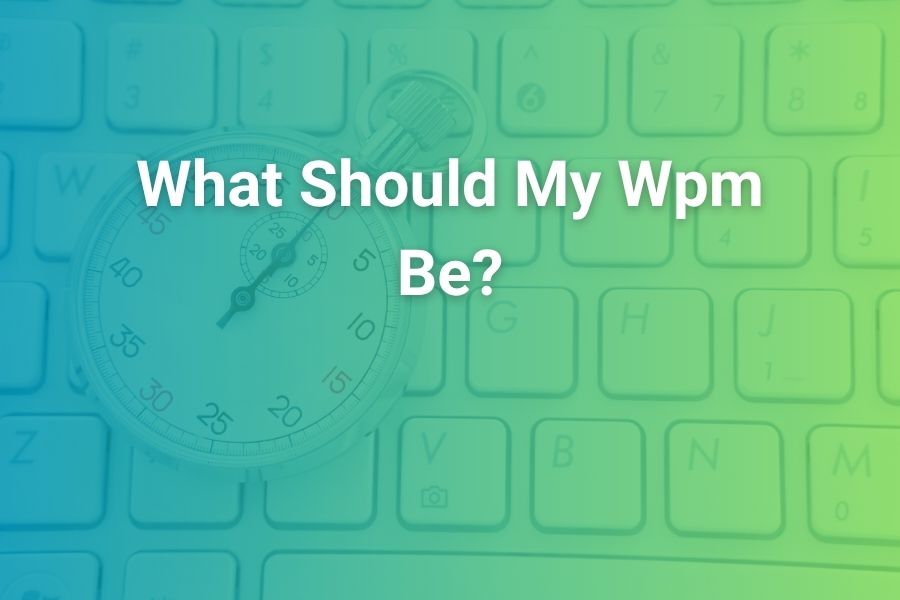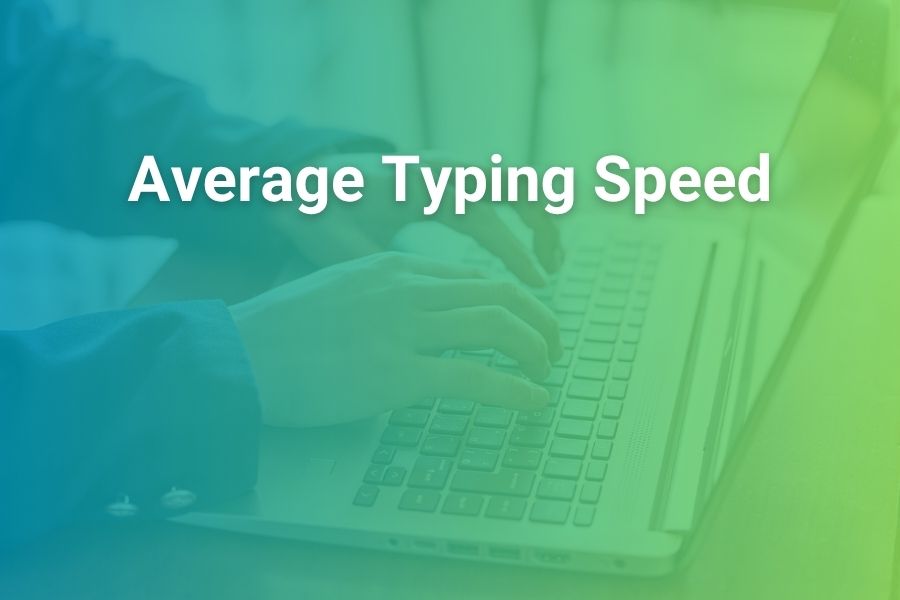How to Take the Typing Test
Our typing test is designed for a seamless, focused experience. Here’s how to get started and measure your speed.
1. Click "Start Typing"
Begin by clicking the "Start Typing" button. This will reveal the main test interface and prepare you for the challenge.
2. Start the Timer
Once you're in the test interface, the timer will begin as soon as you type the first character. Focus and find your flow!
3. Analyze Your Results
When the time is up, a results screen will appear, showing your final Words Per Minute (WPM), accuracy, and more.
Understanding Your Score
Your results are calculated using industry-standard methods to provide a clear and accurate measure of your typing proficiency.
What is WPM?
WPM stands for Words Per Minute. In the standard typing test definition, one "word" is considered to be five characters, including spaces. The formula is: (Correct Characters / 5) / (Time in Minutes). This provides a fair and standardized measure regardless of word length.
What is Accuracy?
Accuracy is the percentage of correctly typed characters out of the total characters you typed (both correct and incorrect). High accuracy is just as important as high speed, as it reflects your precision and reduces the need for time-consuming corrections in real-world scenarios.
What is a Good Typing Speed?
Typing speed is a valuable skill in the digital age. Here’s a general guide to what different WPM scores mean.
Average (~40 WPM)
This is the typical speed for an adult who types casually. It's sufficient for day-to-day tasks like writing emails and social media posts.
Proficient (60-75 WPM)
This is a solid speed for most office jobs that require regular typing, such as administrative roles or customer support.
Professional (80+ WPM)
Speeds in this range are considered professional-level, common among programmers, writers, and transcriptionists who type for a living.
Frequently Asked Questions
Get quick answers to common questions about typing tests and improving your speed.
How can I change the test duration?
You can adjust the test duration using the '+' and '-' buttons next to the timer in the active test view. This feature is only available before a test has started, allowing you to customize your challenge from 1 to 59 minutes.
Do I need to correct my mistakes during the test?
This test does not allow you to go back and correct mistakes in previous words. You should continue typing forward to maintain your flow. Uncorrected errors will be counted against your final accuracy score.
How can I improve my typing speed and accuracy?
The key to improvement is consistent practice and proper technique. Focus on using all ten fingers (touch typing) without looking at the keyboard. Prioritize accuracy over speed initially; as your accuracy improves, your speed will naturally increase. Regular practice sessions, even just a few minutes a day, will build muscle memory and significantly boost your WPM over time.