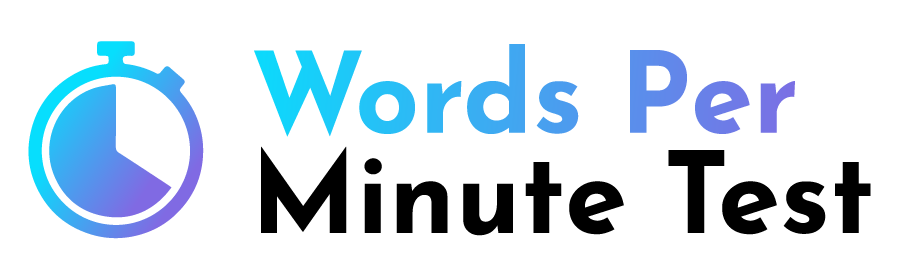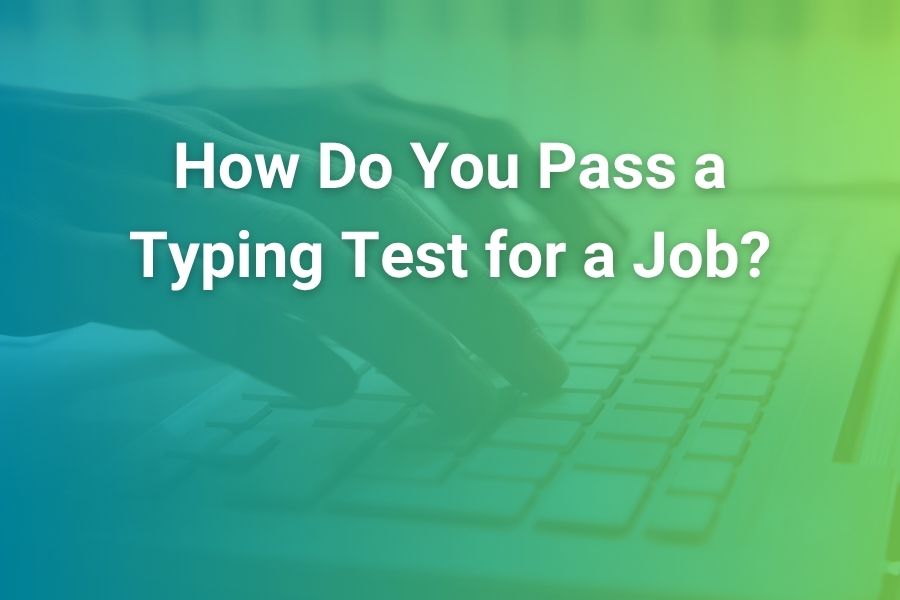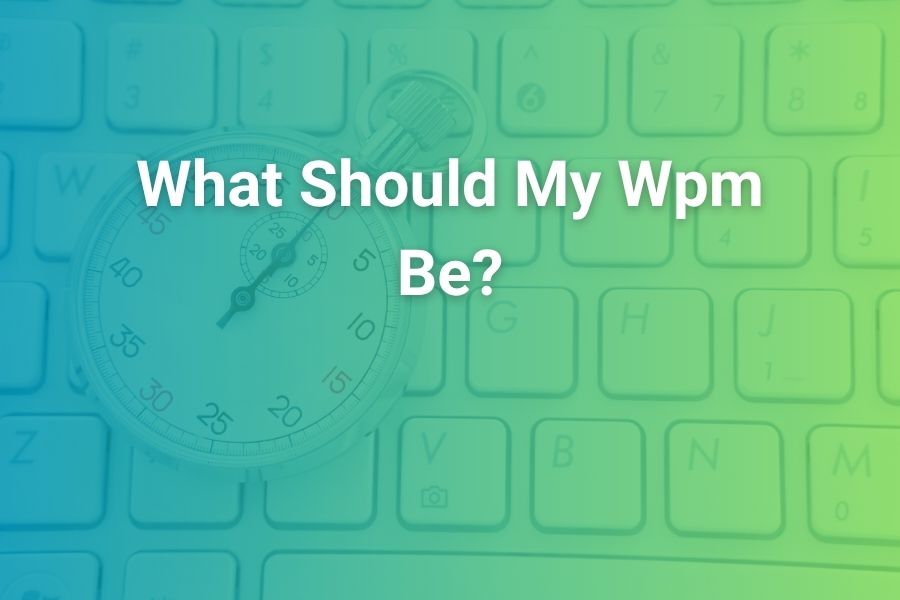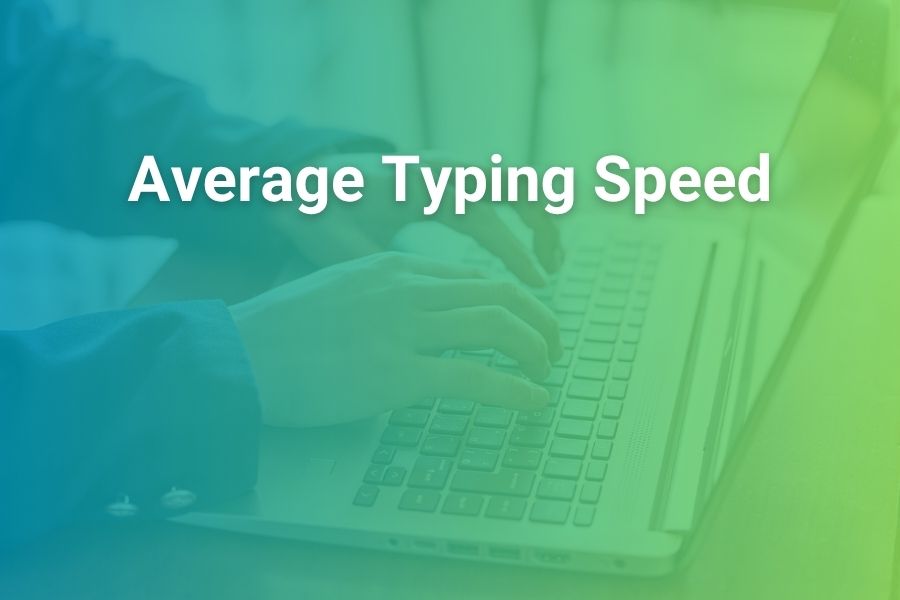In today's digital world, typing speed is more than just a casual skill—it's a fundamental ability that impacts everything from professional productivity to personal communication efficiency. But how exactly can you determine your typing speed, and what do those numbers really mean?
Whether you're curious about your current abilities, preparing for a job that requires keyboard proficiency, or simply want to track your improvement over time, this guide will walk you through everything you need to know about measuring and understanding your typing speed.
Why Knowing Your Typing Speed Matters
Before diving into measurement methods, it's worth understanding why typing speed awareness is valuable:
- Professional relevance: Many employers use typing speed as a screening metric for administrative, data entry, programming, and content creation positions
- Productivity insights: Your typing speed directly impacts how efficiently you can complete digital tasks
- Improvement tracking: Establishing a baseline allows you to set goals and measure progress
- Educational applications: Students with higher typing speeds can focus more on content than mechanics when writing papers
Understanding your typing proficiency provides actionable data that can help you identify areas for improvement and quantify your progress as you develop this essential digital skill.
Key Metrics to Understand
When measuring typing speed, several metrics work together to provide a complete picture of your keyboard proficiency:
Words Per Minute (WPM)
This is the standard measurement of typing speed, representing the number of words you can type in one minute. In typing tests, a "word" is standardized as five characters or keystrokes, including spaces. This standardization ensures consistent measurement across different languages and text types.
Characters Per Minute (CPM)
This metric counts the actual number of characters typed per minute, including spaces and punctuation. CPM provides a more granular view of raw typing speed without the five-character word standardization.
Accuracy Rate
Expressed as a percentage, accuracy measures how many characters you typed correctly compared to the total characters typed. High speed with low accuracy isn't particularly useful in real-world applications.
Error Rate
The percentage or number of mistakes made during typing. Some tests distinguish between corrected errors (mistakes you fixed while typing) and uncorrected errors (mistakes that remained in the final text).
Net WPM
This adjusted speed metric accounts for errors, providing a more realistic picture of effective typing speed. The formula typically subtracts the error rate from the gross WPM.
Understanding the Relationship Between Metrics
A balanced typing profile considers both speed and accuracy. Consider these examples:
- Typist A: 80 WPM with 95% accuracy = 76 net WPM
- Typist B: 100 WPM with 80% accuracy = 80 net WPM
- Typist C: 70 WPM with 99% accuracy = 69.3 net WPM
While Typist B has the highest raw speed, the high error rate means more time spent on corrections in real-world tasks. For most professional applications, Typist A's profile is most desirable.
Methods to Measure Your Typing Speed
There are several approaches to determining your typing speed, each with different advantages:
1. Online Typing Test Websites
The most accessible and popular option for most people. These websites provide standardized tests that measure your typing speed and accuracy in real-time.
Popular Typing Test Websites
- TypingTest.com: Offers various test durations and text types
- 10FastFingers: Features competitive typing tests and international rankings
- TypeTest.io: Clean interface with detailed analytics
- MonkeyType: Highly customizable tests with modern interface
- Keybr.com: Adaptive tests that focus on your specific weaknesses
2. Typing Software Applications
Dedicated software programs offer more comprehensive testing and training features. These applications often provide detailed analytics and personalized improvement plans.
3. Professional Assessment Tools
Used in employment settings, these standardized tests follow specific protocols to ensure consistent evaluation across candidates. Examples include the Typing Test Pro and Professional Typing Assessment.
4. Self-Timed Tests
A DIY approach where you time yourself typing a specific passage for a set duration, then manually calculate your WPM and accuracy. While less precise than automated tools, this method can work in situations without internet access.
5. Mobile Apps
Numerous typing test apps are available for smartphones and tablets. However, these results may not accurately reflect your typing speed on a full-sized keyboard.
How to Take an Accurate Typing Test
To get the most accurate measurement of your typing abilities, follow these best practices:
Before the Test
- Use your regular keyboard and setup to ensure results reflect your typical typing environment
- Choose a quiet, distraction-free environment for testing
- Select an appropriate test duration (1-minute tests are quick but less accurate; 3-5 minute tests provide more reliable results)
- Warm up your fingers with a few practice sentences before starting the timed test
- Ensure proper posture and ergonomics to replicate your normal typing conditions
During the Test
- Type naturally at a comfortable pace—don't try to type unnaturally fast
- Follow the test instructions regarding error correction (some tests allow corrections, others don't)
- Maintain focus on the text rather than your speed
- Complete the full test duration for accurate results
After the Test
- Take multiple tests and average the results for greater accuracy
- Record your results including WPM, accuracy, and test conditions
- Analyze error patterns to identify specific improvement areas
Factors That Can Affect Test Results
Be aware that several variables can influence your typing test performance:
- Keyboard type: Mechanical, membrane, laptop, or ergonomic keyboards can yield different results
- Text content: Familiar vocabulary vs. technical terms or random text
- Time of day: Many people type faster during their peak cognitive hours
- Physical factors: Fatigue, hand temperature, and recent activities can impact dexterity
- Test anxiety: Pressure to perform can reduce typing speed and accuracy
Interpreting Your Results
Once you've measured your typing speed, understanding how your results compare to different benchmarks can provide valuable context:
| WPM Range | Skill Level | Context & Applications |
|---|---|---|
| 0-20 WPM | Beginner | Hunt-and-peck typing, limited computer experience |
| 21-40 WPM | Average | Casual computer users, adequate for most personal use |
| 41-60 WPM | Intermediate | Proficient touch typists, suitable for most office positions |
| 61-80 WPM | Advanced | Professional typists, administrative assistants, programmers |
| 81-100 WPM | Expert | Professional transcriptionists, experienced writers |
| 100+ WPM | Elite | Court reporters, competitive typists, specialized professionals |
Contextualizing Your Results
When interpreting your typing speed, consider these important factors:
- Professional requirements: Different careers have different typing speed expectations. Data entry positions might require 60+ WPM, while general office work might only need 40+ WPM.
- Accuracy importance: For roles like medical transcription or legal documentation, accuracy is often more critical than raw speed.
- Age and experience: Average typing speeds vary by age group and computer experience. Digital natives typically have higher baseline speeds.
- Personal goals: Your optimal typing speed depends on your specific needs and activities.
Remember that typing speed is just one dimension of digital literacy. Problem-solving abilities, software proficiency, and communication skills are equally important in most professional contexts.
Tracking Your Progress Over Time
Measuring your typing speed once provides a snapshot, but tracking your progress over time offers much more valuable insights:
Creating a Tracking System
Consider these approaches to monitoring your typing development:
- Dedicated spreadsheet: Record date, WPM, accuracy, test type, and notes about conditions
- Typing websites with accounts: Many typing test sites offer free accounts that automatically track your history
- Progress journals: Combine quantitative data with qualitative observations about your typing experience
- Testing schedule: Set regular intervals (weekly or monthly) for consistent measurement
Meaningful Measurement Intervals
For most people, testing too frequently can be counterproductive. Consider these guidelines:
- Beginners (under 30 WPM): Test weekly to see rapid progress
- Intermediate typists (30-60 WPM): Test bi-weekly or monthly
- Advanced typists (60+ WPM): Monthly or quarterly assessments
When tracking progress, focus on long-term trends rather than day-to-day fluctuations. Typing speed can vary based on numerous factors, so consistent improvement over weeks and months is more meaningful than small daily changes.
Setting Realistic Improvement Goals
Based on research in motor skill development, here are realistic typing improvement expectations:
- Beginners can often improve by 5-10 WPM per month with regular practice
- Intermediate typists might gain 3-5 WPM per month
- Advanced typists typically see smaller incremental improvements of 1-2 WPM per month
- Most people reach a plateau around their personal maximum (typically between 70-120 WPM, depending on individual factors)
Improving Your Typing Speed
Once you know your current typing speed, you might be motivated to improve it. Here are evidence-based strategies for enhancing your typing proficiency:
1. Learn Touch Typing Fundamentals
If you're not already using proper finger positioning, learning touch typing technique will yield the most dramatic improvements. Start with the home row (fingers on ASDF and JKL;) and practice until you can type without looking at the keyboard.
2. Use Structured Typing Tutorials
Online platforms like Typing.com, TypingClub, and Keybr offer structured lessons that progressively build typing skills from basic to advanced levels.
3. Practice Regularly
Consistent, focused practice is more effective than occasional marathon sessions. Aim for 15-30 minutes of deliberate practice daily rather than hours once a week.
4. Focus on Accuracy First
Research consistently shows that developing accuracy before speed produces better long-term results. Aim for 95%+ accuracy at your current speed before pushing to go faster.
5. Target Problem Areas
Analyze your typing test results to identify specific weaknesses—common error keys, difficult letter combinations, or challenging words—and create targeted drills for these areas.
6. Type Real-World Content
Practice with content similar to what you typically type in your daily activities. If you're a programmer, practice with code. If you write emails, practice with business correspondence.
7. Use Proper Ergonomics
Ensure your typing setup supports good posture and hand positioning. Proper ergonomics not only prevents injury but also enables faster, more comfortable typing.
Common Questions About Typing Speed Measurement
Is WPM or CPM a better measurement?
WPM is the standard industry metric and more widely understood, but CPM provides more granular data. For most purposes, WPM combined with an accuracy percentage offers the most useful assessment.
How often should I test my typing speed?
For tracking improvement, monthly assessments provide meaningful data without the frustration of watching daily fluctuations. During intensive practice periods, bi-weekly testing can help adjust your training approach.
Why do my typing test results vary between different websites?
Variation between testing platforms stems from differences in text complexity, calculation methods, error handling, and test duration. For consistent tracking, use the same testing platform for measuring progress over time.
What's more important: speed or accuracy?
In most professional contexts, accuracy takes precedence over raw speed. A moderate typing speed with high accuracy is generally more valuable than very fast typing with frequent errors that require correction.
Can I improve my typing speed at any age?
Yes, research shows that typing speed can be improved at any age through proper technique and consistent practice. While younger people may learn more quickly, adults of all ages can significantly enhance their typing proficiency.
Do I need special equipment to test my typing speed?
No special equipment is required beyond a standard computer with a keyboard and internet access. However, for the most accurate assessment of your typical typing speed, use the same keyboard you normally use for daily activities.
Conclusion: Beyond the Numbers
Knowing your typing speed provides valuable insights into your digital communication efficiency, but remember that it's just one aspect of overall productivity. The goal isn't necessarily to become the world's fastest typist but to develop sufficient typing fluency that the mechanical aspects of typing no longer create a bottleneck in your workflow.
For most people, reaching a comfortable typing speed of 50-70 WPM with high accuracy represents an excellent balance of efficiency and attainability. At this level, typing becomes largely automatic, allowing you to focus on content creation rather than the mechanics of input.
Regular assessment of your typing speed—combined with targeted practice based on those results—creates a positive feedback loop that can dramatically improve your digital communication capabilities over time. Whether you're preparing for a job application, enhancing your professional skills, or simply curious about your abilities, understanding how to measure and interpret your typing speed is the first step toward greater digital fluency.