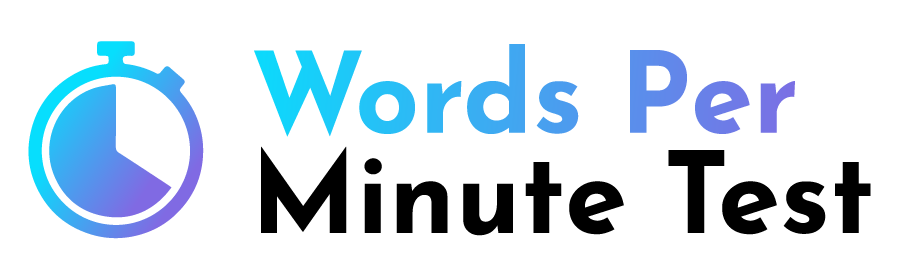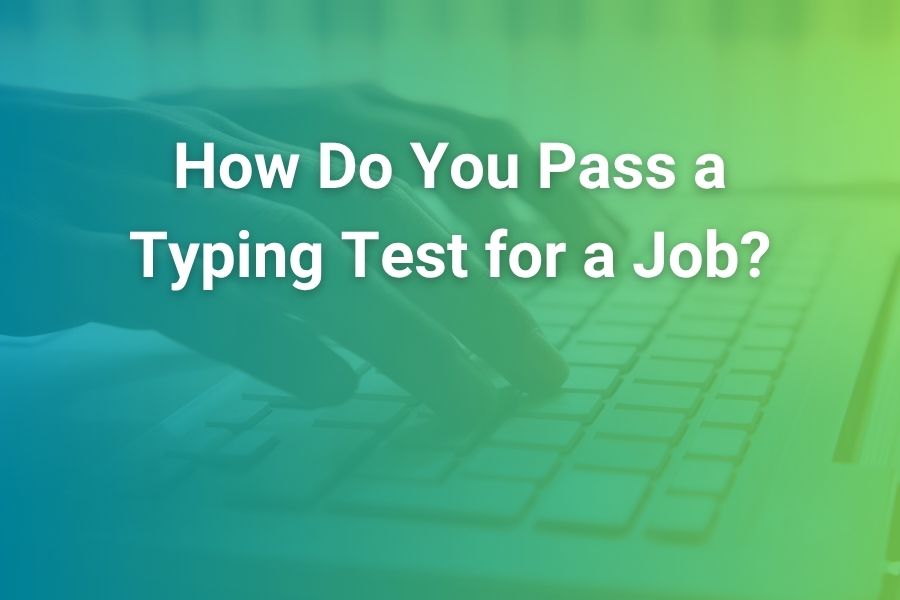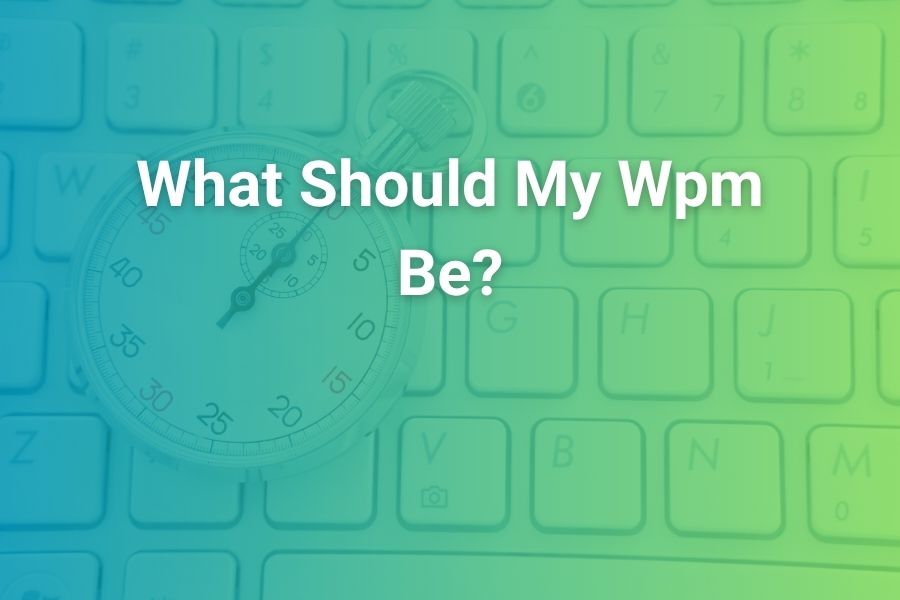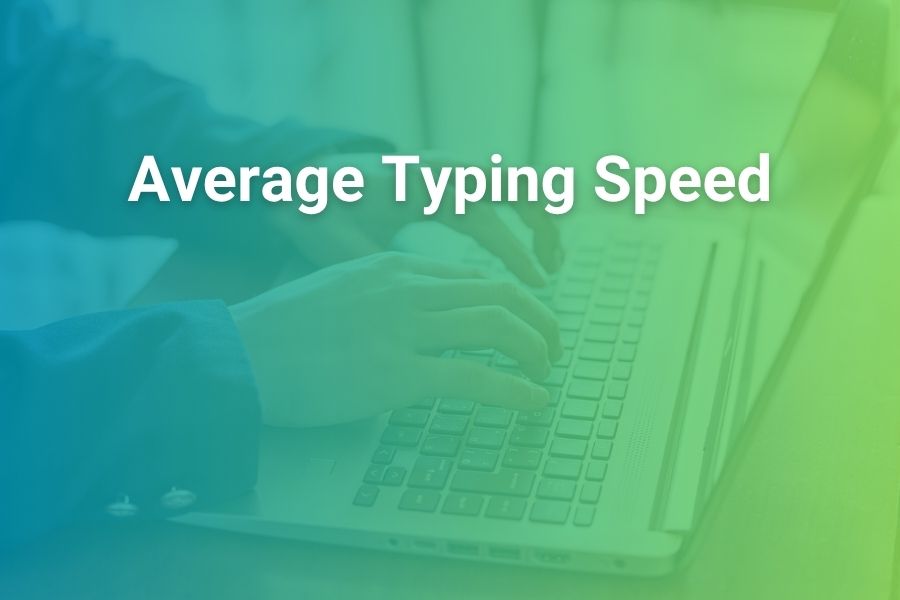In our keyboard-driven world, typing speed has become a fundamental skill that impacts productivity across nearly every digital profession. Typing tests offer a standardized way to measure this essential skill—but how exactly do they work, what do the results mean, and how can you use them to improve?
Whether you're applying for a job that requires keyboard proficiency, curious about your current typing abilities, or looking to track your progress as you improve, understanding typing tests is the first step toward digital fluency.
The Anatomy of a Typing Test
Modern typing tests have evolved significantly from the mechanical typewriter tests of the past, but their core purpose remains unchanged: to provide an objective measurement of typing speed and accuracy.
Core Components of Standard Typing Tests
Most digital typing tests share several key elements:
- Text passage: A predetermined selection of text that you'll type during the test
- Timer: Usually set for 1, 2, 3, or 5 minutes
- Input field: Where you type the displayed text
- Real-time feedback: Visual indicators showing errors or progress
- Results dashboard: Displays final metrics after test completion
The science behind typing tests involves standardizing text complexity to ensure consistent measurement. Professional tests use passages with character and word distributions that mirror typical written language, avoiding unusual letter combinations or rare words that might artificially lower scores.
Key Metrics in Typing Tests
- Words Per Minute (WPM): The primary speed metric, calculated as the number of five-character words typed per minute
- Characters Per Minute (CPM): Total characters typed divided by test duration
- Accuracy: Percentage of correctly typed characters
- Errors: Total number of mistakes made
- Corrected Errors: Mistakes that were fixed during typing
- Uncorrected Errors: Mistakes that remained in the final text
- Net WPM: WPM adjusted for errors (most important for professional assessment)
How Typing Speed is Calculated
Understanding the mathematics behind typing tests helps interpret your results more accurately. The standard formula for calculating gross WPM is:
Gross WPM = (All Typed Characters ÷ 5) ÷ Time in Minutes
This formula uses the standard assumption that an average word contains five characters, including spaces. This standardization allows for consistent measurement across different languages and text types.
However, gross WPM doesn't account for accuracy. For a more meaningful measurement, most professional typing tests calculate net WPM using this formula:
Net WPM = Gross WPM - (Errors ÷ Time in Minutes)
This adjustment ensures that speed without accuracy isn't rewarded. In professional contexts, net WPM is generally considered more important than gross WPM, as it reflects effective typing speed rather than just raw speed.
The Accuracy Factor
Accuracy is typically calculated as:
Accuracy = (Correct Characters ÷ Total Characters) × 100%
Most professional typing assessments consider both speed and accuracy, with many employers prioritizing accuracy over raw speed. A typist with 60 WPM and 98% accuracy is generally more valuable than one with 80 WPM and 85% accuracy, as error correction consumes significant time in real-world tasks.
Types of Typing Tests
Not all typing tests are created equal. Different tests serve different purposes and measure slightly different aspects of typing proficiency:
Standard Text Tests
These tests use predetermined passages of text, often designed to include a representative distribution of characters and common words. They provide the most standardized measurement of general typing ability and are commonly used for employment screening.
Random Word Tests
Instead of coherent text, these tests present random words in sequence. They measure raw typing speed without the contextual advantages that come with typing meaningful sentences, where you might anticipate upcoming words.
Custom Text Tests
Some platforms allow you to input your own text for practice. These are excellent for profession-specific training, such as legal terminology for paralegals or medical terminology for healthcare documentation specialists.
Code Typing Tests
Specialized tests for programmers that include programming syntax, special characters, and code structures. These tests measure typing speed in the context of programming languages like Python, JavaScript, or C++.
Quote Tests
Short tests based on famous quotes or passages. These are often used for quick assessments or casual practice rather than comprehensive evaluation.
Adaptive Tests
Advanced tests that adjust difficulty based on your performance, presenting more challenging text as your accuracy and speed improve. These provide personalized assessment and practice.
Interpreting Your Typing Test Results
When you complete a typing test, you'll typically receive several metrics. Understanding what these numbers mean in context helps you assess your current skill level and set appropriate improvement goals.
| Speed Range | Proficiency Level | Typical Applications |
|---|---|---|
| 0-20 WPM | Beginner | Basic digital communication, casual computer use |
| 21-40 WPM | Average | General office work, student assignments, email |
| 41-60 WPM | Intermediate | Most professional environments, content creation |
| 61-80 WPM | Proficient | Administrative roles, writing professions, programming |
| 81-100 WPM | Advanced | Professional typing positions, transcription, data entry |
| 100+ WPM | Expert | Court reporting, competitive typing, specialized roles |
When interpreting your results, consider these contextual factors:
- Test duration: Longer tests (3-5 minutes) generally provide more accurate assessment than 1-minute tests
- Text complexity: Technical or specialized text will typically yield lower WPM than common English
- Keyboard familiarity: Results on unfamiliar keyboards may be 10-20% lower than on your regular device
- Testing environment: Distractions, noise, or stress can significantly impact performance
Most importantly, consistency across multiple tests provides a more reliable picture than a single test result. Many typing professionals recommend taking the average of three tests for the most accurate assessment.
Taking an Effective Typing Test
To get the most accurate measurement of your typing abilities, follow these best practices when taking a typing test:
Before the Test
- Use your regular keyboard if possible, as familiarity significantly impacts performance
- Adjust your position for proper ergonomics—feet flat, back straight, wrists slightly elevated
- Minimize distractions in your environment to ensure focus
- Take a few deep breaths to reduce test anxiety, which can lower performance
- Do a brief warm-up with simple typing exercises to get your fingers moving
During the Test
- Focus on the text you're about to type, not what you've already typed
- Maintain a steady rhythm rather than bursts of speed followed by pauses
- Don't fixate on errors—either correct them quickly or continue, depending on the test rules
- Breathe normally and maintain relaxed shoulders and wrists
- Read slightly ahead in the text to anticipate upcoming words
After the Test
- Review your error patterns to identify specific improvement areas
- Take multiple tests and average the results for more accurate assessment
- Compare results only from similar test types for consistent tracking
Improving Your Typing Test Performance
If your typing test results aren't where you'd like them to be, targeted practice can lead to significant improvement. Research in skill acquisition suggests these evidence-based approaches:
1. Master Touch Typing Fundamentals
If you're still looking at the keyboard while typing, learning proper finger positioning will yield the most dramatic improvements. Start with home row positioning (fingers on ASDF and JKL;) and practice until you can type without looking down.
2. Focus on Accuracy Before Speed
Research consistently shows that developing accuracy first, then gradually increasing speed, produces better long-term results than trying to type quickly from the beginning. Aim for 95%+ accuracy at your current speed before pushing to go faster.
3. Practice Problem Areas
Analyze your typing test results to identify specific weaknesses—common error keys, difficult letter combinations, or challenging words. Targeted drills focusing on these areas yield faster improvement than general practice.
4. Use Incremental Challenges
Set progressive goals rather than attempting dramatic improvements immediately. Research suggests that aiming for 5-10% improvement in speed while maintaining accuracy is optimal for skill development.
5. Practice Consistently
Short, regular practice sessions (15-20 minutes daily) produce better results than occasional marathon sessions. Consistency builds the neural pathways necessary for typing automaticity.
6. Use Varied Text Types
Practice with different kinds of content—prose, technical writing, dialogue, numbers, and symbols—to develop comprehensive typing skills that transfer to real-world tasks.
Realistic Improvement Expectations
Based on research in motor skill development, here's what most people can achieve with consistent practice:
- Beginners (0-20 WPM): Can often double their speed within 2-4 weeks of daily practice
- Average typists (21-40 WPM): Can typically gain 10-15 WPM within 4-6 weeks
- Intermediate typists (41-60 WPM): Can usually improve by 5-10 WPM over 6-8 weeks
- Advanced typists (61+ WPM): Improvements become more incremental, often 3-5 WPM over several months
Common Questions About Typing Tests
Do typing tests measure real-world typing ability?
Standardized typing tests provide a reasonable approximation of typing ability, but real-world typing often involves more complex tasks like formatting, editing, and composing original content. Tests measure baseline mechanical skill rather than comprehensive typing proficiency.
Why do my typing test results vary between different websites?
Variation between testing platforms stems from differences in text complexity, calculation methods, error handling, and test duration. For consistent tracking, use the same testing platform for measuring progress over time.
Should I correct errors during a typing test?
This depends on the test's purpose. For employment assessments, follow the specific instructions provided. For personal improvement, correcting errors helps develop accuracy awareness, while leaving them provides insight into your raw typing patterns.
How often should I test my typing speed?
For tracking improvement, monthly assessments provide meaningful data without the frustration of watching daily fluctuations. During intensive practice periods, bi-weekly testing can help adjust your training approach.
Do specialized keyboards improve typing test scores?
Ergonomic keyboards, mechanical keyboards, and alternative layouts (like Dvorak or Colemak) can potentially improve typing speed and comfort, but only after an adjustment period. Expect temporary performance decreases when switching keyboard types.
Beyond the Numbers: Typing in Context
While typing tests provide valuable metrics, they measure only one dimension of digital communication proficiency. In professional contexts, typing speed exists within a broader ecosystem of skills:
- Composition speed: How quickly you can formulate thoughts, not just transcribe existing text
- Editing efficiency: The ability to quickly identify and correct errors or improve text
- Formatting knowledge: Familiarity with text formatting shortcuts and techniques
- Technical vocabulary: Command of specialized terminology relevant to your field
- Keyboard shortcuts: Mastery of productivity-enhancing key combinations
The most valuable approach to typing development focuses not on arbitrary speed benchmarks but on removing technical barriers between thought and digital expression. When typing becomes as unconscious as handwriting once was for previous generations, you achieve true digital fluency—where technology amplifies rather than constrains your ability to communicate and create.
Regular typing tests serve as useful checkpoints on this journey, providing objective feedback on your progress toward this broader goal of effortless digital communication.