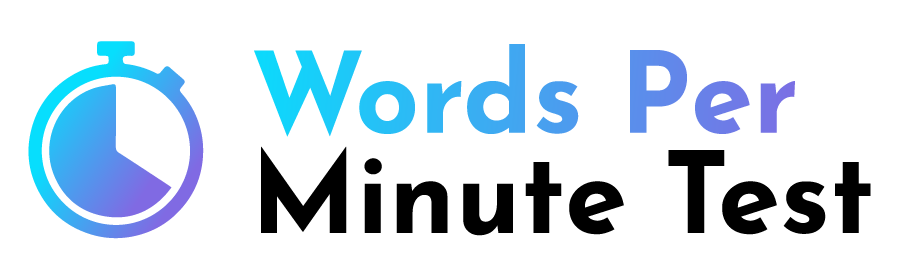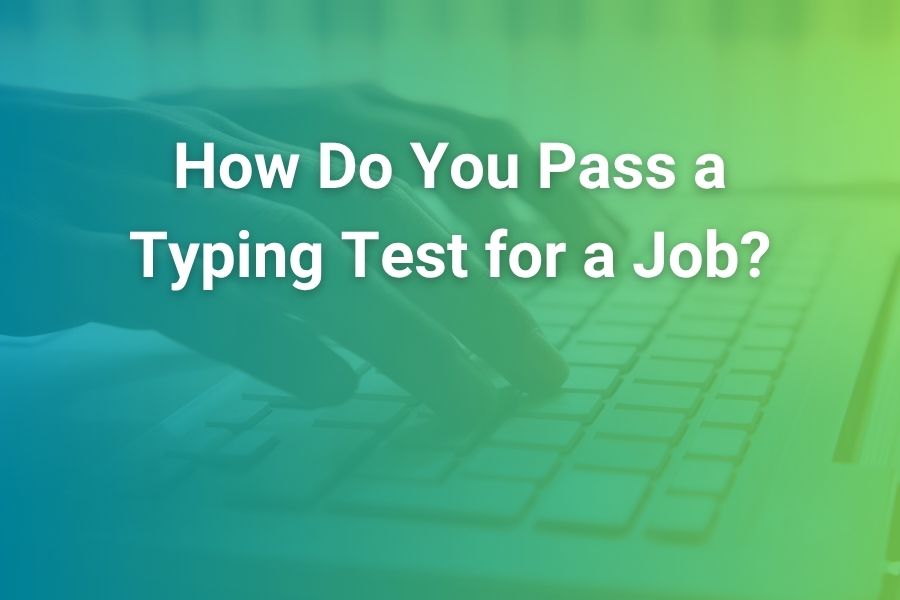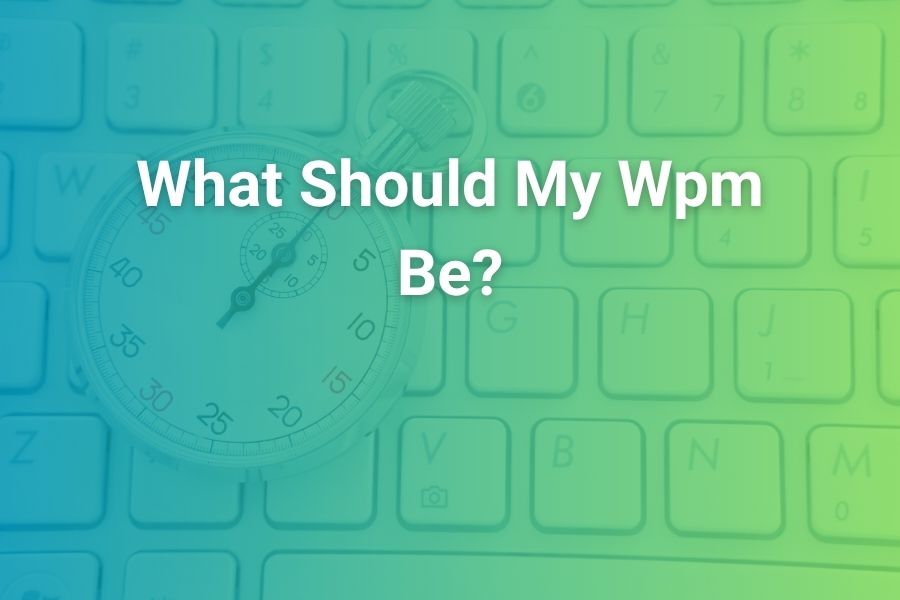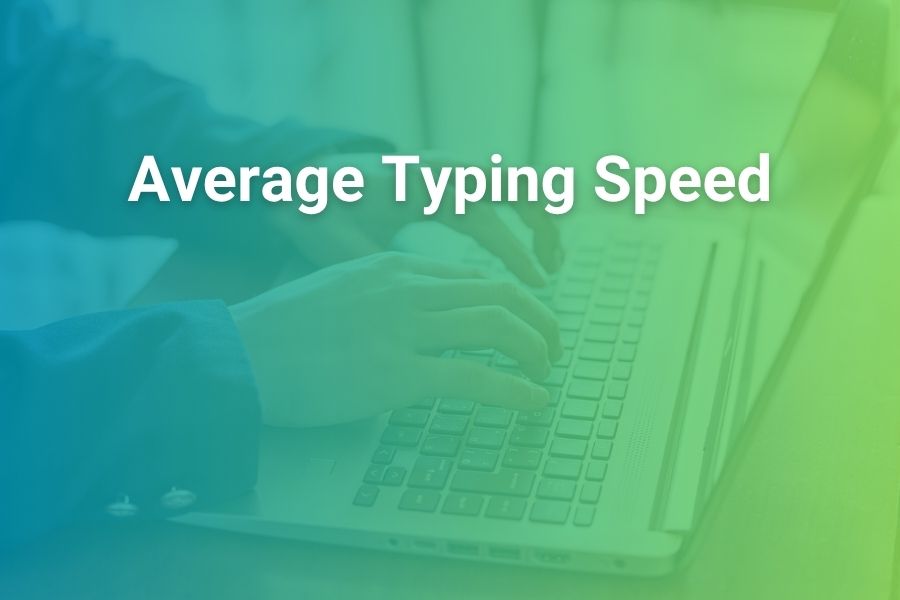In today's digital-first world, typing has become as fundamental as handwriting once was. Whether you're a programmer, writer, student, or office worker, your typing efficiency directly impacts your productivity and digital communication abilities.
Typing speed—the rate at which you can transfer thoughts from your mind to the screen—represents one of the most tangible metrics of digital literacy. Beyond mere numbers, it reflects cognitive processing, muscle memory, and the intricate dance between thought and expression in our increasingly keyboard-dependent society.
Understanding Typing Speed Metrics
Typing speed is typically measured in words per minute (WPM), representing the number of five-character words typed in one minute. This standardization allows for consistent measurement across languages and typing systems. Alongside WPM, accuracy percentage provides crucial context—after all, speed without precision creates more problems than it solves.
Modern typing tests calculate net WPM by factoring in errors, providing a more realistic assessment of effective typing speed. The formula typically subtracts the error rate from the gross WPM, ensuring that accuracy remains paramount in the evaluation.
Key Typing Metrics
- Words Per Minute (WPM): Number of five-character words typed per minute
- Accuracy: Percentage of correctly typed characters
- Net WPM: WPM adjusted for errors
- Keystrokes Per Hour: Used in data entry positions
The Spectrum of Typing Proficiency
Typing speeds exist on a spectrum, with significant variation across demographics, professions, and typing experience. Understanding where you fall on this spectrum can provide context for your development goals.
| Proficiency Level | WPM Range | Typical Demographics |
|---|---|---|
| Beginner | 10-25 WPM | New computer users, children, infrequent typists |
| Average | 35-50 WPM | General office workers, students, regular computer users |
| Proficient | 60-75 WPM | Professional typists, administrative assistants, writers |
| Expert | 80-100 WPM | Professional transcriptionists, programmers, data entry specialists |
| Elite | 100+ WPM | Competitive typists, court reporters, specialized professionals |
Research indicates that the average typing speed for adults is approximately 40 WPM, with college students typically ranging between 35-45 WPM. Professional typists often maintain speeds of 65-75 WPM, while competitive typists can exceed 120 WPM with remarkable accuracy.
Interestingly, age demographics reveal patterns in typing proficiency. Digital natives (those born after 1990) generally demonstrate higher baseline typing speeds than older generations, reflecting their lifelong exposure to keyboards. However, formal typing training remains the strongest predictor of typing efficiency across all age groups.
The Cognitive Science Behind Typing
Typing represents a complex cognitive-motor skill that engages multiple brain regions simultaneously. Neuroscience research has identified several key processes that occur during typing:
- Language processing: Broca's and Wernicke's areas activate to process language
- Motor planning: The premotor cortex prepares finger movement sequences
- Execution: The primary motor cortex sends signals to finger muscles
- Feedback integration: Visual and proprioceptive feedback adjusts ongoing movements
- Automaticity development: With practice, cerebellum involvement increases as movements become automatic
Expert typists demonstrate reduced activity in conscious processing areas and increased activity in automatic processing regions, allowing them to type with minimal cognitive load. This automaticity explains why proficient typists can maintain conversations while typing or transcribe audio without conscious thought about finger placement.
The development of typing automaticity follows the classic stages of skill acquisition: cognitive (understanding the process), associative (refining movements), and autonomous (performing without conscious attention). Most typing improvement occurs during the transition from associative to autonomous stages.
Factors Influencing Typing Performance
Multiple factors beyond practice influence typing speed and accuracy:
Physical Factors
- Keyboard type and layout: Mechanical keyboards typically enable faster typing than membrane keyboards due to tactile feedback. Layout preferences (QWERTY, Dvorak, Colemak) can significantly impact speed once mastered.
- Ergonomics: Proper positioning of wrists, arms, and body reduces fatigue and prevents repetitive strain injuries that can limit typing performance.
- Finger dexterity: Natural finger length, flexibility, and strength create individual variations in typing potential.
Cognitive Factors
- Touch typing proficiency: The ability to type without looking at the keyboard dramatically increases speed potential.
- Cognitive processing speed: How quickly you can formulate thoughts affects typing speed, particularly when composing original content.
- Working memory capacity: Larger working memory allows for holding more text in mind while typing, reducing pauses.
Environmental Factors
- Distractions: Background noise, interruptions, and multitasking demands can reduce typing performance.
- Lighting and screen visibility: Poor visibility increases error rates and slows typing as visual verification becomes more difficult.
- Time pressure: Moderate time pressure often improves performance, while excessive pressure increases errors.
Evidence-Based Strategies for Improving Typing Speed
Research in motor learning and skill acquisition provides clear guidance for effective typing improvement:
1. Master Touch Typing Fundamentals
The foundation of efficient typing is proper finger positioning on the home row (ASDF for the left hand, JKL; for the right hand). Each finger is responsible for specific keys, with thumbs dedicated to the space bar. This technique eliminates the need to look at the keyboard, dramatically increasing potential speed.
2. Prioritize Accuracy Over Speed Initially
Motor learning research consistently shows that developing proper technique before increasing speed produces better long-term results. Focus on 100% accuracy at a comfortable pace before gradually increasing speed. This approach prevents the reinforcement of error patterns that become difficult to correct later.
3. Practice Deliberately and Consistently
Short, focused daily practice sessions (15-30 minutes) yield better results than occasional marathon sessions. Deliberate practice involves working at the edge of your current ability, focusing on specific weaknesses, and seeking immediate feedback.
4. Use Varied Practice Materials
Practice with diverse text types—prose, code, numbers, symbols—to develop comprehensive typing skills. Specialized typing exercises targeting problematic letter combinations or less-used keys can address specific weaknesses.
5. Implement Proper Ergonomics
Maintain proper posture with feet flat on the floor, elbows at approximately 90 degrees, and wrists slightly elevated. This positioning reduces strain and enables sustained typing sessions without fatigue or discomfort.
6. Leverage Spaced Repetition
Cognitive science research on learning indicates that spaced repetition—practicing at increasing intervals—strengthens neural pathways more effectively than massed practice. Typing improvement platforms that incorporate this principle show superior results.
The Professional Impact of Typing Efficiency
The professional benefits of improved typing extend beyond raw productivity:
Cognitive Bandwidth
When typing becomes automatic, cognitive resources are freed for higher-order thinking. Writers, programmers, and knowledge workers can focus on content creation rather than the mechanical process of input, leading to improved work quality.
Communication Fluency
Faster typing enables real-time digital communication that more closely matches the pace of verbal conversation. This fluency is increasingly important in remote work environments where text-based communication predominates.
Reduced Physical Strain
Efficient typing technique reduces the risk of repetitive strain injuries like carpal tunnel syndrome. Proper technique distributes workload across all fingers, minimizing stress on any single digit or joint.
Quantifiable Productivity Gains
Research indicates that improving typing speed from 40 WPM to 60 WPM can save approximately 35 hours annually for someone who types two hours daily. For writing-intensive professions, these gains can exceed 100 hours per year.
The Future of Typing in a Voice-First World
Despite advances in voice recognition technology, typing remains irreplaceable for several reasons:
First, typing offers privacy in shared environments where speaking aloud is impractical or inappropriate. Second, typing provides precision for specialized inputs like programming code, mathematical notation, or technical terminology where voice recognition still struggles. Third, the cognitive processes involved in typing appear to enhance certain aspects of composition and information processing in ways that dictation does not.
Rather than replacing typing, emerging technologies are transforming it. Predictive text, autocorrection, text expansion, and specialized keyboard layouts are creating new typing paradigms that blend traditional skills with AI assistance. The most efficient digital communicators leverage both typing proficiency and these augmentation technologies.
Conclusion: Beyond Speed to Digital Fluency
Typing speed represents just one dimension of digital fluency—the broader ability to express oneself effectively through digital interfaces. As our relationship with technology evolves, the goal shifts from mere mechanical speed to seamless integration of thought and digital expression.
The most valuable approach to typing development focuses not on arbitrary speed benchmarks but on removing technical barriers between thought and expression. When typing becomes as unconscious as handwriting once was for previous generations, we achieve true digital fluency—where technology amplifies rather than constrains our ability to communicate, create, and contribute in the digital realm.