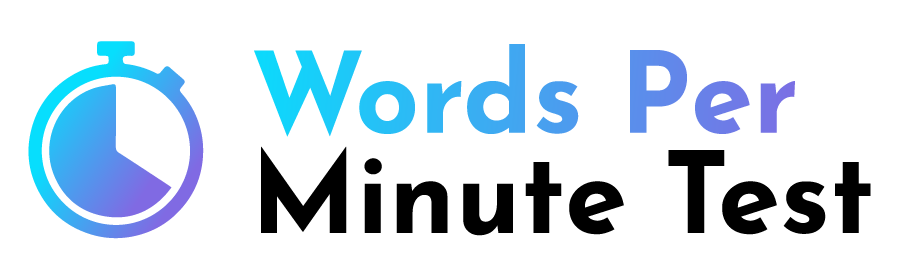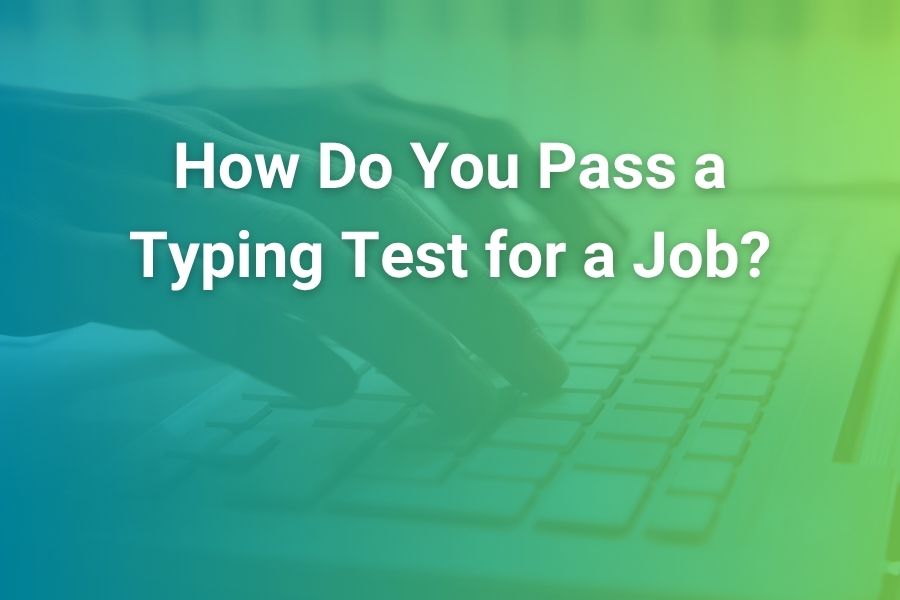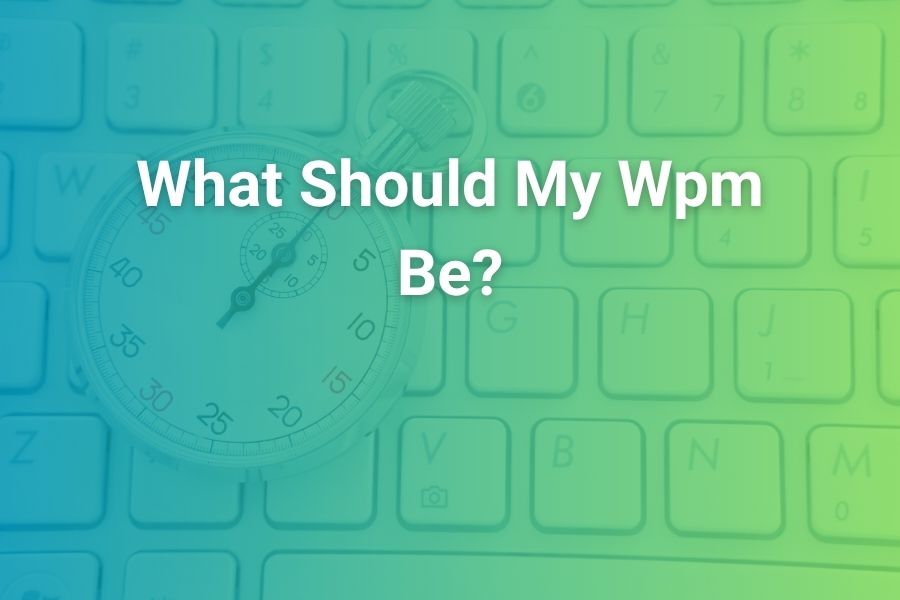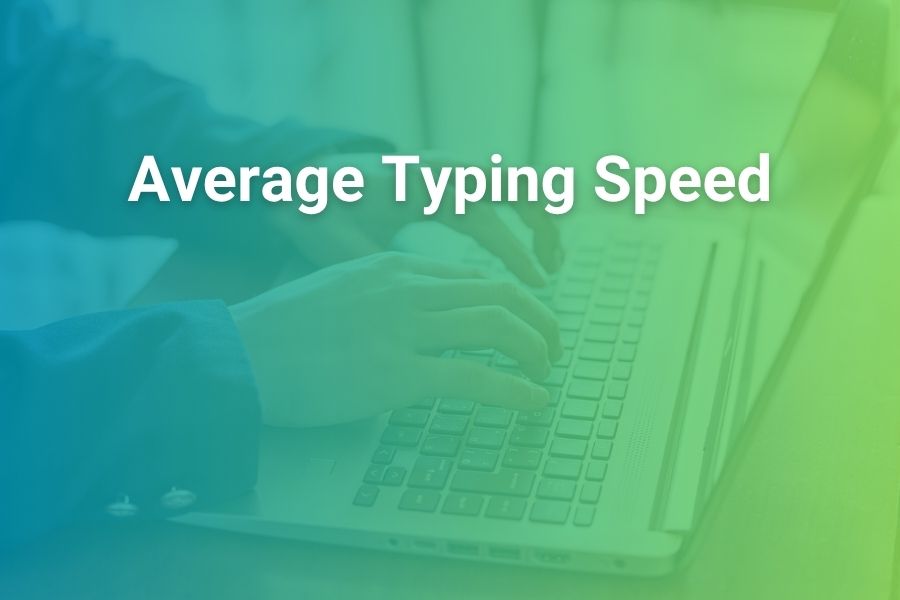Typing speed is a valuable skill in today’s fast-paced world, especially for those who use computers for work or personal tasks regularly. But what is considered a good words per minute (WPM) typing speed? Is 70 WPM fast enough, or should you aim for more? The answer depends on your goals, profession, and the type of work you do. While some may consider 40-50 WPM sufficient, others working in typing-intensive fields may need 80-100 WPM to stay efficient.
In this article, we’ll dive into what makes a good WPM speed, how to determine your ideal typing speed, and what benchmarks you should be aiming for in different job fields. We’ll also provide tips on how you can improve your typing speed to match the demands of your work and reach new levels of efficiency. Let’s explore how to determine what a good words per minute typing rate is for you and how to achieve it.
What Is a Good Words Per Minute Typing?
When determining what a good words per minute (WPM) typing speed is, it’s essential to recognize that typing speed requirements vary depending on the field or profession. For general office work, such as typing emails, writing reports, or responding to client communications, a typing speed of 40-60 WPM is usually sufficient. This range is generally adequate for most people in office settings, where tasks tend to be less intensive.
However, in more specialized fields, such as data entry, transcription, or coding, faster speeds are often necessary to keep up with the volume of work. In these professions, typing speeds of 80-100 WPM are often expected, especially for tasks involving large amounts of text input, transcription, or quick data processing.
While 70 WPM is considered above average and works well for many people, the ideal typing speed depends on the specific requirements of your job. For instance, content writers and programmers may find 70 WPM comfortable. Still, typists in high-speed environments—such as those working in call centers or transcription services—may need to aim for 90-100 WPM to maintain efficiency and stay competitive. Therefore, your ideal typing speed should align with your career and work demands.
How to Improve Your Typing Speed?
Improving your typing speed can significantly enhance productivity and efficiency in both personal and professional tasks. Here are some key strategies to help you type faster and more accurately.
Practice Regularly
One of the most effective ways to improve your typing speed is through consistent practice. Set aside dedicated time each day to practice typing, focusing on gradually increasing your speed. Regular practice will help develop muscle memory, enabling your fingers to find the right keys without conscious thought instinctively. This repetition reinforces proper typing techniques, which will make you faster and more efficient over time. As you make typing a daily habit, you’ll notice significant improvements in your speed and accuracy.
Focus on Accuracy First
While increasing your typing speed is essential, accuracy should always be your top priority. Typing accurately will help you avoid making errors that can slow you down and disrupt your flow. Start by typing slowly and focusing on perfecting your technique. As your accuracy improves, your typing speed will naturally follow. By concentrating on accuracy first, you build a solid foundation that will help you type faster and with fewer mistakes over time.
Use Typing Software
There are many online typing tools and software programs available that can help you improve your typing speed. Programs like TypingMaster, Keybr, and 10FastFingers offer structured lessons and exercises designed to enhance your typing skills. These tools track your progress, challenge you with timed tests, and provide valuable feedback, helping you stay on track toward achieving higher typing speeds.
Is 70 WPM Considered a Good Typing Speed?
For most people, 70 WPM is a solid typing speed that will allow you to efficiently perform many tasks, including writing emails, working in an office setting, and engaging in general typing duties. It’s above average compared to the general population, who typically type around 40-50 WPM. However, depending on the type of work you do, 70 WPM may not be enough. For data entry, transcription, or fast-paced work environments, a speed of 80-100 WPM might be necessary to keep up with the demands of the job.
- General Office Work: 40-60 WPM
- Professional Typists and Secretaries: 80-100 WPM
- Data Entry and Transcription: 80-100 WPM
If you’re working in a field that requires fast typing, you might need to aim for higher speeds than 70 WPM to remain competitive.
What Affects Typing Speed?
Several factors can impact your typing speed, including your typing technique and physical environment. One of the most critical factors is muscle memory—how well your fingers know the keyboard layout. Those who practice touch typing, where you don’t look at the keys, typically type faster than those who hunt and peck with just a few fingers. By using all your fingers and building muscle memory, you can significantly improve your typing speed over time.
Another key factor is the physical environment where you type. Ergonomics plays a crucial role in typing efficiency. If your workstation isn’t set up correctly, you may experience discomfort or strain, which can slow you down. Proper posture, wrist alignment, and keyboard placement are essential for maintaining speed and comfort while typing. An ergonomic setup ensures that you can type efficiently for more extended periods without physical fatigue, allowing you to maintain a steady typing speed throughout the day.
Is Typing Speed Important for Career Success?
Typing speed can significantly impact your efficiency and productivity in various careers. Here’s how typing speed affects success in different job roles.
- In Office Work: Typing speed is crucial for office workers, as it directly impacts productivity. Being able to type quickly helps you complete tasks such as data entry, writing emails, and creating documents faster. This efficiency can make you more effective in your job, enabling you to meet deadlines and handle a larger volume of work without feeling overwhelmed.
- In Data Entry and Transcription: In data entry and transcription roles, typing speed is even more critical. These jobs often require processing large amounts of text quickly and accurately. A higher words per minute (WPM) rate ensures that you can meet tight deadlines and maintain high-quality output. Without a fast typing speed, these tasks would take much longer, impacting overall productivity and performance.
- In Programming and Coding: While typing speed is not as important in programming as in other professions, it still plays a role in your efficiency. Faster typing allows you to focus on writing code and solving problems instead of getting bogged down by slow input speeds. In coding, speed can enhance workflow, helping you work more effectively on larger projects.
Conclusion
What is a good words per minute typing speed depends on your job and personal goals. For most general tasks, 40-60 WPM is sufficient, but more typing-intensive roles may require speeds of 80-100 WPM or higher. Regardless of your current speed, you can improve over time with consistent practice, a focus on accuracy, and the use of typing software. As you practice and refine your skills, your typing efficiency will naturally increase. This will not only help you stay productive but also enhance your competitiveness in your field. Whether you’re working in an office, data entry, or programming, improving your typing speed can boost your overall work performance.
FAQ’s
What is considered a good typing speed for an office job?
A typing speed of 40-60 WPM is generally sufficient for most office tasks, including typing emails and writing reports.
Is 70 WPM fast enough for transcription work?
For transcription work, 80-100 WPM is typically preferred to keep up with the volume of text that needs to be transcribed accurately and quickly.
How can I improve my typing speed?
Regular practice, focusing on accuracy, and using typing software can help you improve your speed over time. Typing without looking at the keyboard (touch typing) also helps.
What is the average typing speed for a professional typist?
Professional typists typically aim for 80-100 WPM, depending on the job requirements and the volume of typing involved.
Does typing speed affect productivity?
Yes, faster typing speeds allow you to complete tasks more efficiently, which can boost your overall productivity and help you meet deadlines more effectively.